|
|
|
|
|
|
|
|||||
| |
||||||||||
| |
 |
|||||||||
| |
||||||||||
| |
||||||||||
|
|
||||||||||
|
|
|
|
|
|
|
|||||
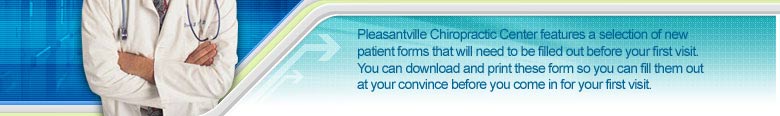 |
||||||||||
|
|
|
|
|
|
|
|
|
|
|
|
|
|
|
August
21, 2003
We are happy to announce that we are now accepting appointments on Saturdays from 10:00 AM until 1:00 PM. Be sure to use our online appointment request form by clicking here, or call our office at 555-555-5555. Thanks |
|
|
|
|
| |
|||||||||||||||||||||||||||||
 |
|
||||||||||||||||||||||||||||
| |
|
|
|
|
|
|
|
| |
|
|
|
|
|
|
|